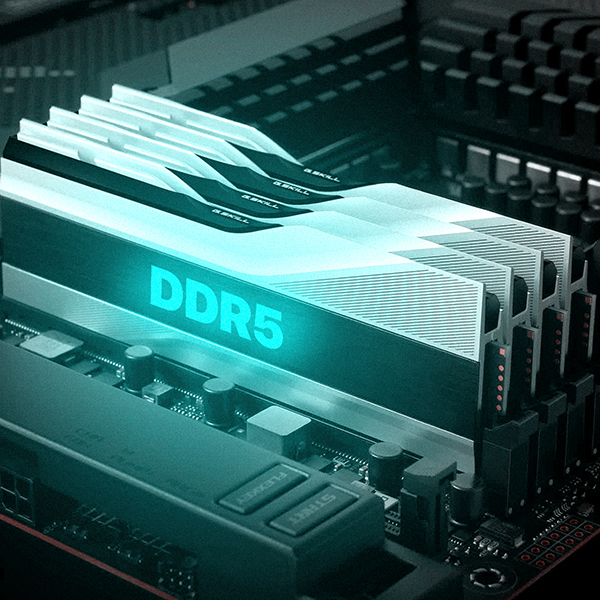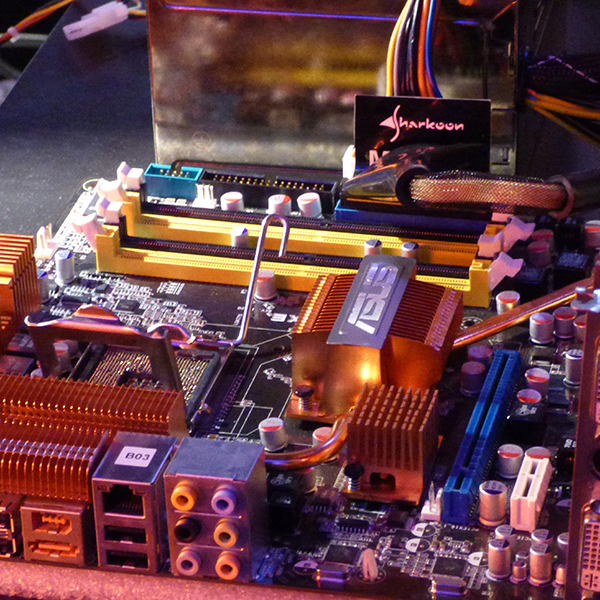Power
Your PC's power supply (aka PSU) plays a significant role in determining your system's reliability, depending on its performance. So it would be best if you were careful when picking the right PSU for your system. The best power supply should also have features to save your system's parts (including the power supply itself) if something goes wrong with your electricity supply or other components. If it doesn't, it's clearly not the best power supply and is putting your other expensive PC parts at risk.
Of course, you'll also have different concerns depending on whether your power supply will be pushing a monster mining rig, an always-churning workstation, or a basic productivity or gaming PC. We’ll help you find the best power supply for your next desktop PC below.
Finally, one of the significant changes that the ATX12V v3.0 spec brings is the addition of a 12+4 pin PCIe connector to every PSU with more than 450W max power. This means that PSUs lacking this connector won't be compatible with new GPU generations and will soon be rendered obsolete.
Quick Power Supply Shopping Tips
Determine wattage requirements. You don't need to purchase much more potential power capacity (wattage) than you’ll ever use. You can calculate roughly how much power your new or upgraded system will draw from the wall and look for a capacity point that satisfies your demands. Several power supply sellers have calculators that will give you a rough estimate of your system's power needs. You can find a few below:
Cooler Master Power Calculator
Seasonic Wattage Calculator
MSI PSU Calculator
be quiet! PSU Calculator(opens in new tab)
Newegg PSU Calculator(opens in new tab)
Consider upcoming GPU power requirements. Although the best graphics cards are usually more power-efficient than previous generations, their power consumption increases overall. This is why the latest 12+4 pin connector that the upcoming generation graphics cards will use will provide up to 600 W of power. Currently, a pair of PCIe 6+2 pin connectors on dedicated cables are officially rated for up to 300W, and three of these connectors can deliver up to 450W safely. You should also add the up to 75W that the PCIe slot can provide in these numbers.
What troubles today's power supplies is not the maximum sustained power consumption of a GPU but its power spikes, and this is why various manufacturers suggest strong PSUs for high-end graphics cards. If the PSU's over current and over power protection features are conservatively set, the PSU can shut down once the graphics card asks for increased power, even for very short periods ( nanoseconds range). This is why EVGA offers two different OPP features in its G6 and P6 units, called firmware and hardware OPP. The first triggers at lower loads, in the millisecond range, while the latter triggers at higher loads that last for some nanoseconds. This way, short power spikes from the graphics card are addressed without shutting down the system.
If you add the increased power demands of modern high-end CPUs, you can quickly figure out why strong PSUs are necessary again. Please look at our GPU Benchmarks and CPU Benchmarks hierarchies to see how each of these chips perform relative to each other.
Check the physical dimensions of your case before buying. If you have a standard ATX case, whether or not it is one of the best PC cases, an ATX power supply will fit. But many higher-wattage PSUs are longer than the typical 5.5 inches. So you'll want to be sure of your cases' PSU clearance. If you have an exceptionally small or slim PC case, it may require a less typical (and more compact) SFX power supply. We have picks for this form factor below as well.
For more on this subject, see our A Basic Guide To Motherboard, Case, and Power Supply Form Factors feature.
Consider a modular power supply. If your case has lots of room behind the motherboard, or your chassis doesn't have a window or glass side, you can cable-wrap the wires you don't' need and stash them inside your rig. But if the system you're' building doesn't' have space for this, or there is no easy place to hide your cable mess, it's' worth paying extra for a modular power supply. Modular PSUs let you only plug in the power cables you need and leave the rest